这是一个创建于 412 天前的主题,其中的信息可能已经有所发展或是发生改变。
推荐个原创开发的小工具
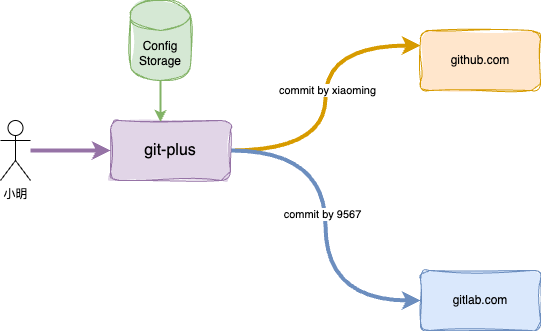
当你需要提交代码 github ,需要使用自己的私人账号,同时在公司 git 仓库域下又需要使用工号和公司邮箱提交代码,正常做法是是将项目 clone 下来后,执行 git config --local user.name foo git config --local user.email [email protected] ,当项目多的时候,每个项目都需要单独设置,比较繁琐,git-plus 就可以很好的解决这个问题
安装方法
本地安装 go 执行 go install github.com/OnlyPiglet/git-plus@latest ,在 go 的安装目录的 bin 目录中就会有 git-plus 二进制文件,加入到 path 环境变量即可使用
https://freelifeblog.top/2024/07/01/git-plus 工具推荐/ 中有更加详细的介绍
1
jy02534655 2024-07-17 09:45:24 +08:00
用 Git Extensions 这类工具直接配置了
|
2
gesse 2024-07-17 09:57:46 +08:00
这个看着有点在简单的事情上增加了复杂度。
每次新建、clone 仓库的时候设置一下应该没什么繁琐和复杂的吧 |
3
gucheen 2024-07-17 09:58:44 +08:00 放到不同的文件夹下,通过 gitconfig 的文件夹过滤规则来配置 user 就可以了吧
|
4
sherlockwoo 2024-07-17 10:05:14 +08:00 原生实现可以使用 .gitconfig 搭配 includeIf
|
5
0o0O0o0O0o 2024-07-17 10:15:54 +08:00 常用的加入 git alias 更方便
git config --global alias.foo '!git config user.name Name && git config user.email [email protected]' git foo |
7
wswch4444 OP @sherlockwoo 哈哈 学到了,试下,孤陋寡闻了
|
8
wswch4444 OP @jy02534655 哈哈 学到了,试下,孤陋寡闻了
|
9
wswch4444 OP @0o0O0o0O0o 嗯 当时想到了,没想用脚本做😄
|
10
lululau 2024-07-17 10:19:44 +08:00 ~/.gitconfig:
[user] email = [email protected] name = Zhang San [includeIf "hasconfig:remote.*.url:*://*gitlab.mycompany.com*/**"] path = .gitconfig_mycompany ~/.gitconfig_mycompany: [user] email = [email protected] name = Zhang San |
12
gesse 2024-07-17 10:55:25 +08:00
@wswch4444
你项目的 local 配置不是在.git 目录下吗? 换电脑拷贝过来的时候应该是跟随项目的,为什么要重新配置? |
13
Mystery0 2024-07-17 12:39:43 +08:00 via Android
需要多次执行的时候,把命令复制一下粘进去不就行了吗,我还以为这个是什么都不用做在 commit 的时候自动“分流”呢
|
14
wildlife 2024-07-17 15:26:29 +08:00
也可以根据不同项目路径切换配置
``` ~/.gitconfig [user] name = me email = [email protected] [includeIf "gitdir:/srv/corp/"] path = ~/.gitconfig_corp ~/.gitconfig_corp [user] name = corp email = me@your_corp.com ``` |
15
v2defe 2024-07-17 16:16:08 +08:00
可是原生就支持啊。提交仓库如果是公司私有仓库的域名就使用公司账号,不是就用私人账号。
[Git 自动切换提交时使用的用户名]( https://www.cnblogs.com/xiaojiluben/p/18070630) |
16
DiamondYuan 2024-07-17 22:35:46 +08:00
https://github.com/popomore/projj
我推荐 projj . + projj hooks projj add [email protected]:popomore/projj.git 项目会自动放在 github.com/popomore/projj 里。 { "hooks": { "git_config_user": "projj_git_config_user" }, "git_config_user": { "github.com": { "name": "your name", "email": "your email", "signingkey": "your signingkey" } } } 题主的需求可以通过 hooks 来解决,add 的时候可以自动根据域名来决定使用公司邮箱还是个人邮箱。 |
17
eryajf 2024-07-17 23:18:16 +08:00
分享下我记录的比较详细的方法: https://wiki.eryajf.net/pages/6ec567/
|
18
tianice 2024-07-19 18:25:50 +08:00
调了半天 includeIf 不生效,原来是 git 版本的问题😞️
|
20
wswch4444 OP @DiamondYuan 赞,问问大家,有好多办法。谢谢大家
|
24
kinfuy 362 天前
https://github.com/kinfuy/gacm 这个工具不仅仅可以管理 git 账户 还能处理 npm 镜像源
 |