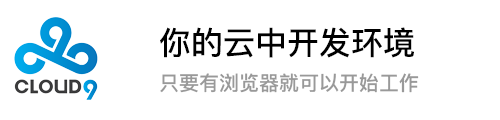V2EX › Cloud9
[求助] 在 raspberry pi 上安装了 cloud 9,本地可以打开,局域网内另外机器访问不了
jiezhi · 2015 年 11 月 12 日 · 6521 次点击这是一个创建于 3749 天前的主题,其中的信息可能已经有所发展或是发生改变。
按照这里在树莓派上安装好了 c9 ,执行node server.js也可以正常运行了:
➜ c9sdk git:(master) ✗ node server.js
Starting standalone
Connect server listening at http://127.0.0.1:8181
CDN: version standalone initialized /home/pi/Documents/c9sdk/build
Started '/home/pi/Documents/c9sdk/configs/standalone' with config 'standalone'!
通过lynx 127.0.0.1:8181也可以在本地正常访问,但是通过电脑访问 http://pi_ip:8181 却无法访问( ssh 可以正常连接该 pi ),我想知道到底是哪个地方没配置好么,还是打开方式不对?
PS:pi based on centos
第 1 条附言 · 2015 年 11 月 13 日
谢谢各位,参考这里执行了如下命令:
➜ c9sdk git:(master) ✗ ./server.js -l 0.0.0.0
Starting standalone
Authentication is required when not running on localhost.
If you would like to expose this service to other hosts or the Internet
at large, please specify -a user:pass to set a username and password
(or use -a : to force no login).
Use --listen localhost to only listen on the localhost interface and
and suppress this message.
Connect server listening at http://127.0.0.1:8181
CDN: version standalone initialized /home/pi/Documents/c9sdk/build
Started '/home/pi/Documents/c9sdk/configs/standalone' with config 'standalone'!
^C%
嗯,加个用户名和密码就可以了
➜ c9sdk git:(master) ✗ ./server.js -l 0.0.0.0 -a admin:123
Starting standalone
Warning: running Cloud9 without using HTTP authentication.
Run using --listen localhost instead to only expose Cloud9 to localhost,
or use -a username:password to setup HTTP authentication
Connect server listening at http://192.168.1.184:8181
Using basic authentication
CDN: version standalone initialized /home/pi/Documents/c9sdk/build
Started '/home/pi/Documents/c9sdk/configs/standalone' with config 'standalone'!
cache /home/pi/Documents/c9sdk/build/standalone/skin/default/dark.css
wrapping module lib/architect/architect
wrapping module async
wrapping module smith
wrapping module vfs-socket/consumer
在另外的机器可以访问啦啦
6 条回复 • 2015-11-12 22:50:33 +08:00
1
zeacev 2015 年 11 月 12 日 via Android
我就想知道这东西怎么在 Linux 下安装成功, Ubuntu 和 CentOS 下装了不下十次都莫名其妙不成功
|
2
kendetrics 2015 年 11 月 12 日
防火墙,或者路由器开了内网隔离
|
3
shunia 2015 年 11 月 12 日 127.0.0.1? 是不是应该指定 0.0.0.0:8181
|
4
shunia 2015 年 11 月 12 日
另外现在这东西是不是叫 ace 啦?
|
5
JJaicmkmy 2015 年 11 月 12 日 via iPad 三楼正解,应该监听 0.0.0.0
|