V2EX › 程序员
Code Runner for VS Code, 支持运行 27 种语言 (C, C++, Java , JS, PHP , Python , Perl, Ruby, Go, Lua, Groovy, PowerShell...)
formulahendry · formulahendry · 2017-01-14 12:36:32 +08:00 · 17270 次点击这是一个创建于 2917 天前的主题,其中的信息可能已经有所发展或是发生改变。
经过了半年的打磨,Code Runner已经支持了 27 种语言: C, C++, Java, JS, PHP, Python, Perl, Ruby, Go, Lua, Groovy, PowerShell, BAT/CMD, BASH/SH, F#, C#, VBScript, TypeScript, CoffeeScript, Scala, Swift, Julia, Crystal, OCaml, R, AppleScript, Elixir 。并且支持以下几个主要功能:
- Run code file of current active Text Editor
- Run selected code snippet in Text Editor
- Run custom command with customized parameters
- Stop code running
- View output in Output Window
- Set default language to run
- Select language to run
- Support REPL by running code in Integrated Terminal
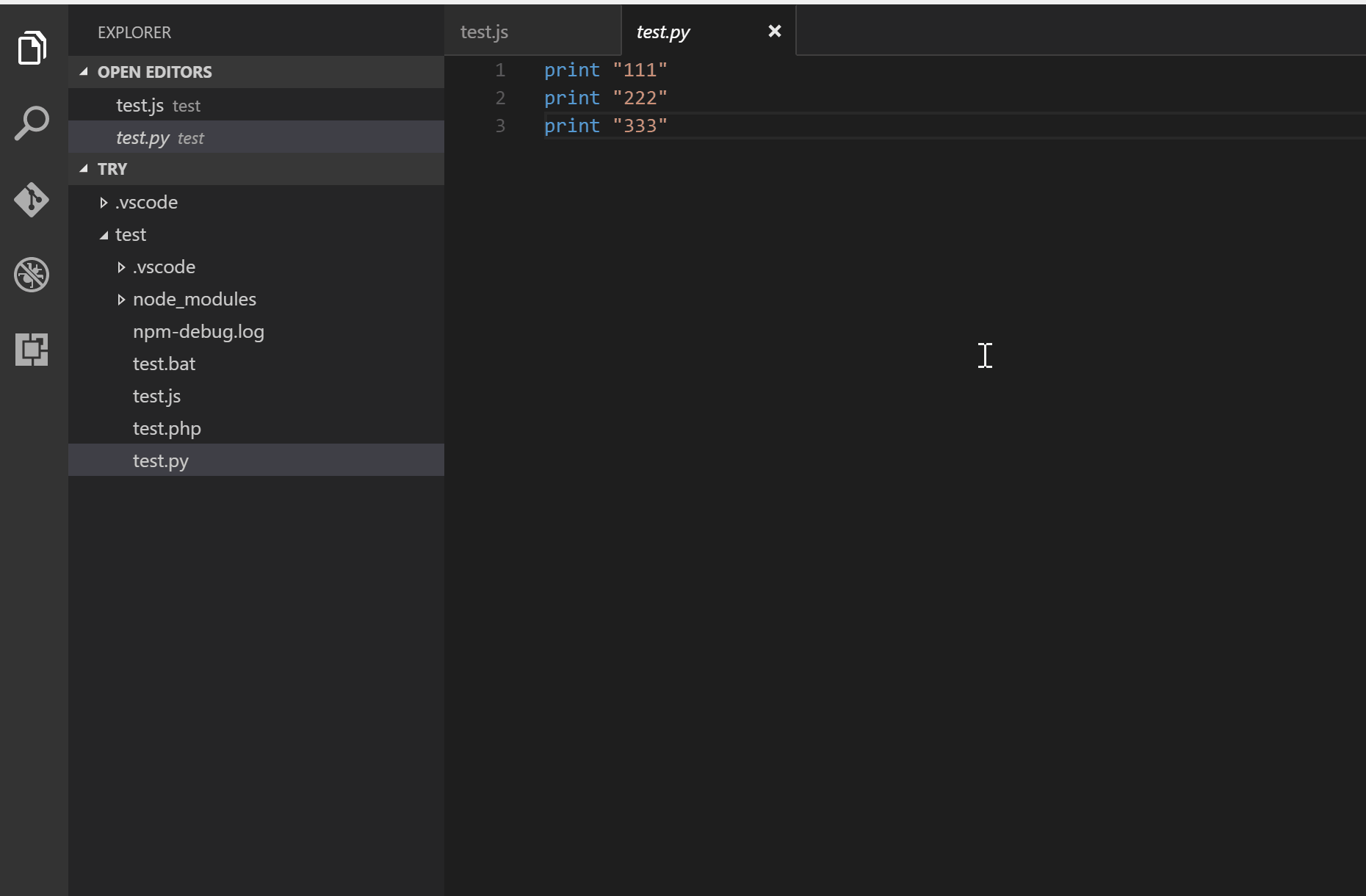
如果大家发现了任何 bug 或者有什么建议,欢迎来GitHub给我提 issue 或者 PR 。
第 1 条附言 · 2019-01-03 12:38:18 +08:00
最近还开通了"玩转VS Code"的公众号。希望能和大家分享一下VS Code使用和开发的一些经验,主要希望提供的内容包括但不限于:
- VS Code 快速入门
- VS Code 使用技巧
- VS Code 插件推荐
- VS Code 插件开发
有兴趣的童鞋,可以来关注"玩转VS Code"公众号。也希望听听大家的意见,更希望看到什么样的内容。

1
langmoe 2017-01-14 12:39:19 +08:00
我还以为买的 Code Runner 又有更新了。。
|
2
chairchan 2017-01-14 13:55:30 +08:00 via Android
兹词 正在用😀
|
3
KiriGiri 2017-01-14 13:57:52 +08:00 via Android
可以添加一个功能,把运行结果直接替换选中的代码,就像 vim 的:'<,'>!command 。
|
4
asxaqz 2017-01-14 14:10:40 +08:00
一直在用。支持。
|
5
0915240 2017-01-14 15:27:31 +08:00
我曹 !
兹词~~ |
6
40huo 2017-01-14 16:03:30 +08:00
兹词,好用!
|
7
cdwyd 2017-01-14 16:39:50 +08:00
python 的输出不是实时的吗?测试了下是全部执行完才统一输出
|
8
quericy 2017-01-14 16:42:11 +08:00
厉害了,已安装
|
9
exoticknight 2017-01-14 16:45:05 +08:00
好厉害,是不是应该换了……
|
10
kchum 2017-01-14 17:12:10 +08:00
我也以为是 Code Runner 2 。。
|
11
loading 2017-01-14 17:44:25 +08:00 via Android
比 vs go 是不是强一些呢,看看。
|
12
pipecat 2017-01-14 19:46:38 +08:00 via iPhone
在用,支持
|
13
formulahendry OP |
14
formulahendry OP @KiriGiri VIM 没怎么用过,能具体说下吗?比如说,运行 var a = 1 + 2 ,然后把代码替换为 var a = 3?
|
15
blanu 2017-01-14 21:44:47 +08:00 via iPhone
Great! VSCode 自带的调试运行时太重,这个看上去就非常方便
|
16
formulahendry OP @blanu 对滴!而且能选择运行 code snippet ,快捷轻巧😎
|
17
XYxe 2017-01-14 22:08:06 +08:00
Python 输出的中文会乱码
另外,不能区分 Python2 和 Python3 吗? |
18
formulahendry OP @XYxe
关于乱码,有两个解决方法: 1. 设置 PYTHONIOENCODING ,参考 https://github.com/formulahendry/vscode-code-runner/issues/33#issuecomment-263131627 "code-runner.executorMap": { "python": "set PYTHONIOENCODING=utf8 && python" } 2. 设置使用 built-in terminal ,参考 https://github.com/formulahendry/vscode-code-runner/issues/25#issuecomment-257123682 "code-runner.runInTerminal": true 关于区分 Python2 和 Python3 ,可以在 user settings 自定义 code-runner.executorMap ,参考 https://github.com/formulahendry/vscode-code-runner#configuration |
19
XYxe 2017-01-14 22:55:45 +08:00
@formulahendry 啊,谢谢
 。不能把 Python2 和 3 设置为不同语言吗?因为不同的文件可能需要不同版本, 每次修改设置会比较麻烦。 。不能把 Python2 和 3 设置为不同语言吗?因为不同的文件可能需要不同版本, 每次修改设置会比较麻烦。 |
20
formulahendry OP @cdwyd 唉, python 真的有这个问题唉,其他语言倒是能实时输出的😅不过有办法可以 workaround ,在 user settings 设置使用 ntegrated Terminal :
"code-runner.runInTerminal": true |
21
cdwyd 2017-01-14 23:07:12 +08:00 via Android
@formulahendry
明天试试这个,开启那个 repl 也能解决 |
22
viko16 2017-01-14 23:18:17 +08:00 via Android
好棒,赞赞赞
|
23
formulahendry OP |
24
cdwyd 2017-01-14 23:28:36 +08:00
@formulahendry
忽略上一条吧 专门起来看了下就是用的"code-runner.runInTerminal": true 😅 |
25
Lattez 2017-01-14 23:31:01 +08:00
赞赞赞!!自己配的话太麻烦,每次开个新的都要重新弄
|
26
XYxe 2017-01-14 23:33:37 +08:00
@formulahendry 可以通过 shebang 来判断吗?
|
27
formulahendry OP @XYxe 目前对文件类型的判断是直接调用 VS Code 的 API , VS Code 并没有对 python 2 和 python 3 有区分。而且 shebang 在 Windows 上并没有吧。不过可以考虑当作个 feature 来做。欢迎到 github 给我提这个 feature ,如果你想自己实现的话,也非常欢迎 PR !
|
28
formulahendry OP @cdwyd 哈哈哈😆
|
29
Lxxyx 2017-01-15 00:09:14 +08:00 via Android
刚试了试,感觉很棒,谢谢楼主。
|
30
kuaner 2017-01-15 02:46:02 +08:00 via iPhone
哈哈,原来作者在这呀,非常棒的插件
|
31
anuxs 2017-01-15 07:58:53 +08:00 via iPhone
支持。试试。
|
32
DearMark 2017-01-15 09:22:54 +08:00 via Android
32 个赞\(≧▽≦)/
|
33
KiriGiri 2017-01-15 10:06:33 +08:00
|
34
visitantzj 2017-01-15 12:26:25 +08:00
赞一个, 小文件直接用着很方便, 文件多再设 proj
|
35
formulahendry OP @KiriGiri 很有意思的功能!可以考虑实现下!
|
36
formulahendry OP @visitantzj 对!运行单个小文件非常方便!
|
37
xuboying 2017-01-15 12:55:30 +08:00 via iPhone
这个要具体语言的运行库么,还是楼主的云上运行?
|
38
hxtheone 2017-01-15 13:09:40 +08:00
这个必须赞
|
39
renyiqiu 2017-01-15 13:12:25 +08:00
mark 一下
|
40
formulahendry OP @xuboying 对的,需要相应的解释器或编译器。比如 JS 需要 Node , C 需要 gcc 。当然也可以根据需要自己设置,比如可以用 clang 替换 gcc 。
|
41
icreeper 2017-01-15 14:07:01 +08:00
感觉比 CodeRunner2 还好用!赞一个
|
42
formulahendry OP @icreeper 😎😎
|
43
manongvpn 2017-01-16 07:53:22 +08:00 via Android
大牛
|
44
araraloren 2017-01-16 09:30:09 +08:00
看起来不错的样子,最近也有点使用 VSCODE 的兴趣~~ mark 一下
|
45
coa 2017-01-16 22:14:08 +08:00
这个强, Code Runner 2 胜在支持 Objective C ,可惜收费。。求问 Atom 下有没有类似的东西。。。
|
46
hambut 2017-02-07 11:05:59 +08:00
@formulahendry vs2015 没找到 CTRL+P ,怎么安装。。。
|
47
formulahendry OP @hambut 这个插件是 Visual Studio Code 的: https://code.visualstudio.com/ ,不是 VS IDE 😅
|
48
hambut 2017-02-07 14:47:00 +08:00
@formulahendry #47 好尴尬啊。。刚才下了 VS CODE 试了下,别的都挺满意, CTRL SHIFT O 有些认不出来,没有 minimap 暂时性流失。。
|
49
formulahendry OP @hambut 看什么语言了吧, Node.js 有 built-in 支持,其它语言的'Go to Symbol'还是要另外装插件
|
50
vito0719 2017-05-11 16:02:12 +08:00
能在 windows 下运行 swift 吗?
|
51
formulahendry OP @vito0719 Bash on Windows :)
|
52
vito0719 2017-05-12 18:13:52 +08:00
@formulahendry 我在 bash 里已经可以用 swift 了,请问在 vs code 里还需要改什么?
|
53
formulahendry OP @vito0719
1. 设置 Integrated Terminal 用 Bash on Ubuntu (on Windows): https://code.visualstudio.com/docs/editor/integrated-terminal#_windows:"terminal.integrated.shell.windows": "C:\\Windows\\sysnative\\bash.exe" 2. 设置 Code Runner 用 Integrated Terminal:"code-runner.runInTerminal": true |
54
formulahendry OP |
55
vito0719 2017-05-15 15:15:03 +08:00
@formulahendry 好像问题是路径?我运行得到的回复是这样的:
Playground.swift"-CZZ:/mnt/c/Users/vito0719$ swift "c:\Users\vito0719\Documents\ <unknown>:0: error: no such file or directory: 'c:\Users\vito0719\Documents\Playground.swift' 好像要改成 /mnt/c/Users/这样的路径才行,这个有方法吗? |
56
formulahendry OP @vito0719 的确目前有 limitation,现在有 issue 在 track: https://github.com/formulahendry/vscode-code-runner/issues/106
|
57
jin7 2017-07-22 23:53:52 +08:00
@formulahendry 嗨~. 我发现 powershell 中文乱码了.
ps1 文件, 编码是 ucs2-le, 代码页是 1200 设置 ``` "code-runner.runInTerminal": true, "code-runner.executorMap": { "powershell": "chcp 1200>nul && powershell -ExecutionPolicy ByPass -File" } ``` 输出是一行乱码: ��Ч����ҳ 设置成 chcp 65001 可以输出, 只是中文当作 ansi 编码解析了. 为什么我要把 ps1 文件保存为 ucs2-le 编码, 因为, powershell 好像不认 utf8 编码, 中文会乱码. 用 ucs2-le 就没事. |
58
jin7 2017-07-23 11:13:21 +08:00
我发现 chcp 1200 为无效代码页.
但是我把文件保存为 utf8, 并且设置如下, 也没有用 ``` "code-runner.runInTerminal": true, "code-runner.executorMap": { "powershell": "chcp 65001>nul && powershell -ExecutionPolicy ByPass -File" } ``` |
59
bestswifter 2018-03-11 17:21:12 +08:00
可否把 runCustomCommand 命令和 run 命令的快捷键设置为同一个呢?
我有一个需求是,如果没有指定 customCommand,就按照 executorMap 里面的配置来执行,如果有 customCommand,则优先执行 customCommand。 我知道 keybindings.json 里面有一个 when 字段,但是不知道该填什么值 |