V2EX › Windows
使用 Windows Terminal 替代 Xshell
godlovesxcjtest · 2020-04-29 19:08:50 +08:00 · 9405 次点击这是一个创建于 1687 天前的主题,其中的信息可能已经有所发展或是发生改变。
使用过一段时间的 Xshell 和 Mobaxterm,功能确实强大,但是我只是需要一个简单的 ssh 管理软件,有 ssh 功能、能帮我记住 ip 就可以,正好赶上 WSL2 即将正式推出,那就折腾一下 windows terminal 吧,反正 wsl2 发布了肯定会用。
在配置里面添加几行就可以使用了
{
"commandline": "powershell.exe ssh [email protected]",
"guid": "{2d774c23-c36e-4361-8991-9712e5af58c8}",
"hidden": false,
"icon": "C:\\Users\\godlo\\.ssh\\linux.png",
"name": "N1-Armbian"
}
这是效果图,配置 SSH 公钥登录后,使用确实很方便,还可以快捷键快速打开对应标签,直接连接
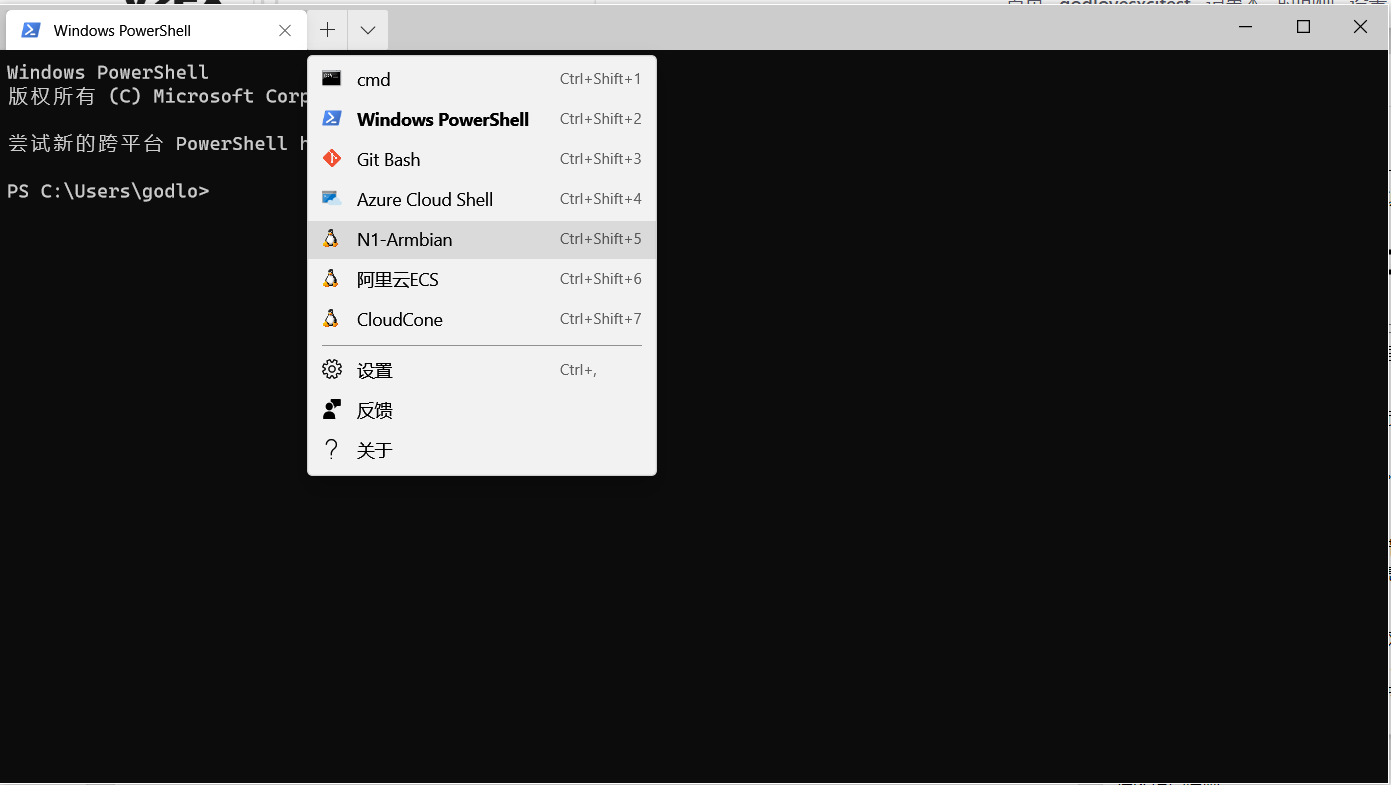 但是有一个问题,就是不支持 ZModem 协议,也就不能使用 rz 和 sz 这样的命令,目前只能使用 sftp 简单的替代下
如下图:
但是有一个问题,就是不支持 ZModem 协议,也就不能使用 rz 和 sz 这样的命令,目前只能使用 sftp 简单的替代下
如下图:
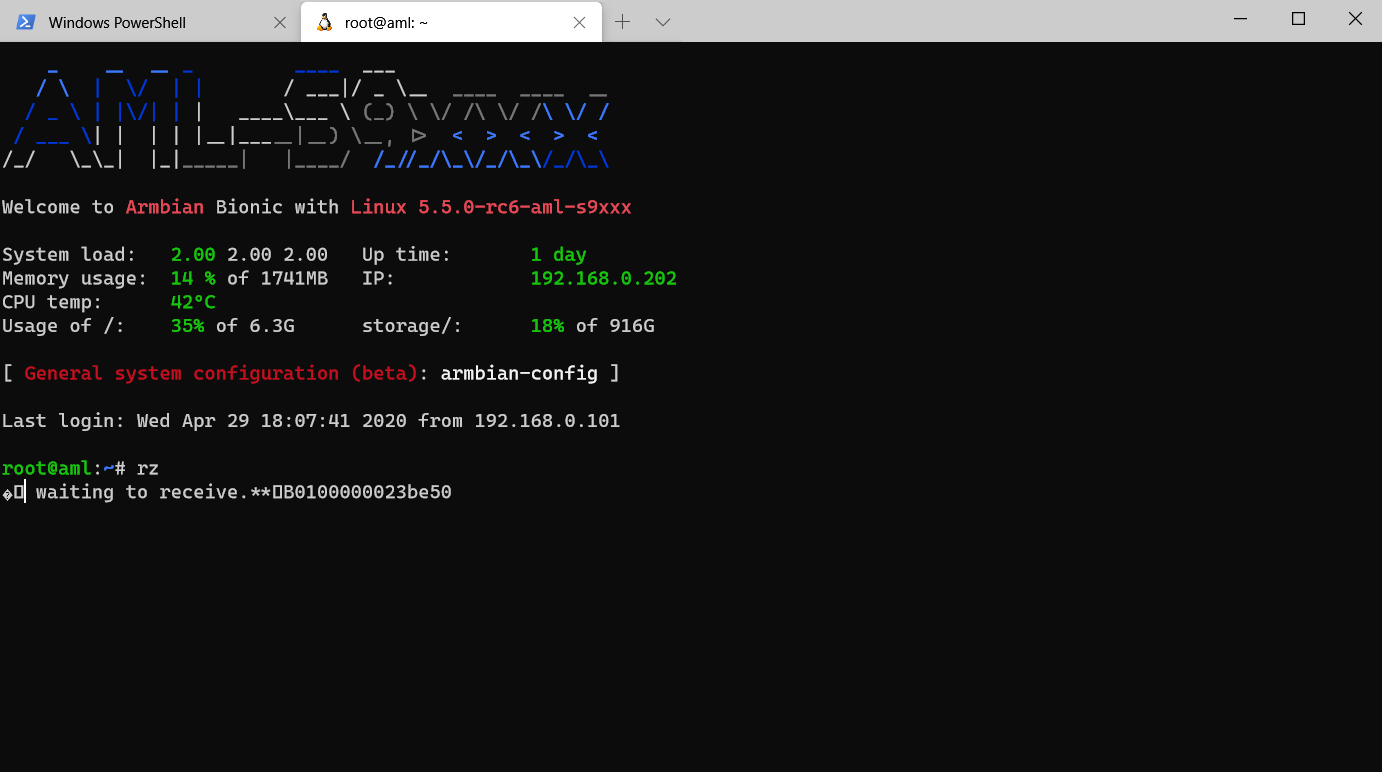
大家有什么好的办法么?
1
codehz 2020-04-29 19:11:13 +08:00 via Android
(我建议用专用软件代替,喜欢 uwp 的可以用 Token2Shell (
|
2
MeteorCat 2020-04-29 19:13:17 +08:00 via Android
xshell 主要是密钥证书管理,不是什么花里胡哨的
|
3
godlovesxcjtest OP @codehz #1 这不是为信仰充值嘛
|
4
iamwho 2020-04-29 19:13:22 +08:00
~\.ssh\config:"???"
|
5
godlovesxcjtest OP @MeteorCat #2 我说他花里胡哨了吗??,我自己也挺喜欢 xshell 的
|
6
ragnaroks 2020-04-29 19:46:15 +08:00
只有我是当 cmd 替代用的?
|
7
Norie 2020-04-29 20:00:58 +08:00 via iPhone
win10 就是最好的 Linux 发行版
|
9
godlovesxcjtest OP @lionseun #8 所以更改客户端的 ssh config 可以支持[xyz]Modem 吗?具体怎样做呢
|
10
ps1aniuge 2020-04-30 22:58:19 +08:00
## 目的:打开一个新 win term 标签后,则进入 linux 种的,powershell 远程命令行。
## win term: "commandline" : "C:\\Program Files\\PowerShell\\7-preview\\pwsh.exe -noexit -file d:\\ps 脚本\\ssh_to_ps62.ps1", ## ssh_to_ps62.ps1 param ( [String]$目的 ip 地址 = '192.168.1.62', $端口 = 22, $账户 = 'root', $ssh_key_文件路径 = "$env:USERPROFILE\.ssh\id_rsa" ) $msg = @' 需要 ssh.exe,低版本 win 请去这里下载: https://github.com/PowerShell/Win32-OpenSSH/releases 建议在 Windows Terminal 中使用: "commandline" : "C:\\Program Files\\PowerShell\\7-preview\\pwsh.exe -noexit -file d:\\ps 脚本\\centos7.ps1", '@ Write-Warning $msg if ($PSVersionTable.psversion.major -ge 6) { Write-Host -ForegroundColor green "进入目的 ip [$目的 ip 地址] " Enter-PSSession -Session (New-PSSession -HostName $目的 ip 地址 -Port $端口 -UserName root -KeyFilePath $ssh_key_文件路径) } else { Write-Error '需要 powershell 版本 v6 。v7 更好' } ##linux: linux 下需要安装 powershell,并修改 /etc/ssh/sshd_config 文件。 使用这里的脚本,可以一键安装,修改。 https://gitee.com/chuanjiao10/kasini3000_agent_linux |
11
lionseun 2020-05-05 08:45:58 +08:00 via Android
@godlovesxcjtest ssh config 只是方便 ssh 相关的操作,比如 ssh 连主机,SCP 拉文件
|