8+256 的 Intel 机器。 === START OF SMART DATA SECTION === SMART overall-health self-assessment test result: PASSED
SMART/Health Information (NVMe Log 0x02) Critical Warning: 0x00 Temperature: 32 Celsius Available Spare: 85% Available Spare Threshold: 2% Percentage Used: 6% Data Units Read: 126,365,365 [64.6 TB] Data Units Written: 92,814,242 [47.5 TB] Host Read Commands: 2,176,137,261 Host Write Commands: 965,301,760 Controller Busy Time: 0 Power Cycles: 30,172 Power On Hours: 613 Unsafe Shutdowns: 135 Media and Data Integrity Errors: 0 Error Information Log Entries: 0
1
Zerek 2022-06-20 22:52:15 +08:00
=== START OF SMART DATA SECTION ===
SMART overall-health self-assessment test result: FAILED! - temperature is above or below threshold SMART/Health Information (NVMe Log 0x02) Critical Warning: 0x02 Temperature: 255 Celsius Available Spare: 100% Available Spare Threshold: 5% Percentage Used: 2% Data Units Read: 16,207,980 [8.29 TB] Data Units Written: 14,411,752 [7.37 TB] Host Read Commands: 264,591,247 Host Write Commands: 265,027,744 Controller Busy Time: 74,799 Power Cycles: 646 Power On Hours: 1,386 Unsafe Shutdowns: 51 Media and Data Integrity Errors: 0 Error Information Log Entries: 0 Warning Comp. Temperature Time: 0 Critical Comp. Temperature Time: 209000 Temperature Sensor 1: 255 Celsius Error Information (NVMe Log 0x01, 16 of 128 entries) No Errors Logged 17 年买的笔记本 128 的 ssd |
2
movq 2022-06-20 23:32:20 +08:00
你这写入也挺多的吧,所以 SSD 过度写入是 M1 的通病还是 macOS 本身的通病?
|
3
ADragon3 2022-06-20 23:44:30 +08:00
日经,m1 air 乞丐版 8 个月
SMART/Health Information (NVMe Log 0x02) Critical Warning: 0x00 Temperature: 40 Celsius Available Spare: 100% Available Spare Threshold: 99% Percentage Used: 1% Data Units Read: 100,112,783 [51.2 TB] Data Units Written: 48,756,576 [24.9 TB] Host Read Commands: 2,238,517,582 Host Write Commands: 439,244,263 Controller Busy Time: 0 Power Cycles: 196 Power On Hours: 873 Unsafe Shutdowns: 12 Media and Data Integrity Errors: 0 Error Information Log Entries: 0 |
4
LearningToCode 2022-06-21 00:24:11 +08:00
日经,m1 air 丐版 8+256 使用 9 个月。
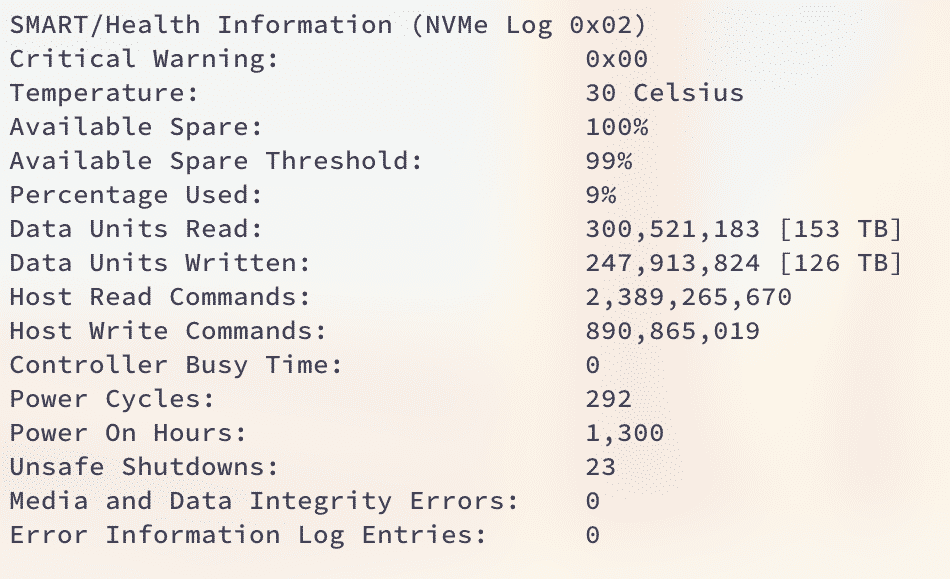 内存压力一直黄色,每天都会有红色卡顿,下一台 Mac 我肯定加钱上 32G 内存。 |
5
WOLFRAZOR OP @movq 通病。只是 m1 初期那时候策略没调好搞的太激进。Intel 的机器也是容易坏硬盘(和电池一样是消耗品)
|
6
INFP 2022-06-21 00:41:09 +08:00
首发的 M1 Air 1TB ,重度使用,但是没什么大量写入场景
=== START OF SMART DATA SECTION === SMART overall-health self-assessment test result: PASSED SMART/Health Information (NVMe Log 0x02) Critical Warning: 0x00 Temperature: 44 Celsius Available Spare: 100% Available Spare Threshold: 99% Percentage Used: 1% Data Units Read: 56,169,881 [28.7 TB] Data Units Written: 29,569,780 [15.1 TB] Host Read Commands: 1,229,298,792 Host Write Commands: 599,698,791 Controller Busy Time: 0 Power Cycles: 312 Power On Hours: 680 Unsafe Shutdowns: 26 Media and Data Integrity Errors: 0 Error Information Log Entries: 0 Read 1 entries from Error Information Log failed: GetLogPage failed: system=0x38, sub=0x0, code=745 |
7
Cooky 2022-06-21 00:48:09 +08:00
去年买的 AMD Ryzen 5 5500U / Arch Linux
```bash === START OF SMART DATA SECTION === SMART overall-health self-assessment test result: PASSED SMART/Health Information (NVMe Log 0x02) Critical Warning: 0x00 Temperature: 19 Celsius Available Spare: 100% Available Spare Threshold: 5% Percentage Used: 0% Data Units Read: 1,845,020 [944 GB] Data Units Written: 2,936,921 [1.50 TB] Host Read Commands: 20,845,810 Host Write Commands: 58,357,242 Controller Busy Time: 3,830 Power Cycles: 331 Power On Hours: 2,165 Unsafe Shutdowns: 8 Media and Data Integrity Errors: 0 Error Information Log Entries: 1,211 Warning Comp. Temperature Time: 0 Critical Comp. Temperature Time: 0 Error Information (NVMe Log 0x01, 16 of 16 entries) Num ErrCount SQId CmdId Status PELoc LBA NSID VS 0 1211 0 0x6019 0x4005 0x028 0 0 - ``` |
8
IslandOwnerHuang 2022-06-21 07:49:29 +08:00
=== START OF SMART DATA SECTION ===
SMART overall-health self-assessment test result: PASSED SMART/Health Information (NVMe Log 0x02) Critical Warning: 0x00 Temperature: 42 Celsius Available Spare: 100% Available Spare Threshold: 99% Percentage Used: 0% Data Units Read: 30,986,710 [15.8 TB] Data Units Written: 20,521,488 [10.5 TB] Host Read Commands: 669,778,541 Host Write Commands: 369,515,021 Controller Busy Time: 0 Power Cycles: 278 Power On Hours: 353 Unsafe Shutdowns: 31 Media and Data Integrity Errors: 0 Error Information Log Entries: 0 去年 8 月底买的,i9 2.3G ,32G 内存,2T 固态 |
9
Solael 2022-06-21 08:21:09 +08:00
一月份入的 pro 14
=== START OF SMART DATA SECTION === SMART overall-health self-assessment test result: PASSED SMART/Health Information (NVMe Log 0x02) Critical Warning: 0x00 Temperature: 37 Celsius Available Spare: 100% Available Spare Threshold: 99% Percentage Used: 0% Data Units Read: 11,322,717 [5.79 TB] Data Units Written: 14,615,461 [7.48 TB] Host Read Commands: 280,412,793 Host Write Commands: 300,678,036 Controller Busy Time: 0 Power Cycles: 346 Power On Hours: 297 Unsafe Shutdowns: 7 Media and Data Integrity Errors: 0 Error Information Log Entries: 0 |
10
xiangpeng 2022-06-21 08:22:09 +08:00
首发 14MacBook Pro ,16+512
=== START OF SMART DATA SECTION === SMART overall-health self-assessment test result: PASSED SMART/Health Information (NVMe Log 0x02) Critical Warning: 0x00 Temperature: 32 Celsius Available Spare: 100% Available Spare Threshold: 99% Percentage Used: 0% Data Units Read: 22,843,200 [11.6 TB] Data Units Written: 16,933,402 [8.66 TB] Host Read Commands: 478,298,769 Host Write Commands: 279,888,986 Controller Busy Time: 0 Power Cycles: 219 Power On Hours: 325 Unsafe Shutdowns: 11 Media and Data Integrity Errors: 0 Error Information Log Entries: 0 |
11
Love4Taylor 2022-06-21 08:25:05 +08:00
丐版 M1 Air ,重度使用,经常交换 /传输文件
=== START OF SMART DATA SECTION === SMART overall-health self-assessment test result: PASSED SMART/Health Information (NVMe Log 0x02) Critical Warning: 0x00 Temperature: 42 Celsius Available Spare: 100% Available Spare Threshold: 99% Percentage Used: 2% Data Units Read: 118,279,220 [60.5 TB] Data Units Written: 70,787,459 [36.2 TB] Host Read Commands: 1,524,950,332 Host Write Commands: 684,031,733 Controller Busy Time: 0 Power Cycles: 458 Power On Hours: 913 Unsafe Shutdowns: 29 Media and Data Integrity Errors: 0 Error Information Log Entries: 0 Read 1 entries from Error Information Log failed: GetLogPage failed: system=0x38, sub=0x0, code=745 |
12
yzbythesea 2022-06-21 08:29:04 +08:00
2021 iMac
SMART/Health Information (NVMe Log 0x02) Critical Warning: 0x00 Temperature: 32 Celsius Available Spare: 100% Available Spare Threshold: 99% Percentage Used: 0% Data Units Read: 5,938,504 [3.04 TB] Data Units Written: 8,094,605 [4.14 TB] Host Read Commands: 156,556,345 Host Write Commands: 237,156,401 Controller Busy Time: 0 Power Cycles: 148 Power On Hours: 198 Unsafe Shutdowns: 8 Media and Data Integrity Errors: 0 Error Information Log Entries: 0 |
13
CheekiBreeki45 2022-06-21 09:04:51 +08:00
首发 pro 14
SMART/Health Information (NVMe Log 0x02) Critical Warning: 0x00 Temperature: 32 Celsius Available Spare: 100% Available Spare Threshold: 99% Percentage Used: 1% Data Units Read: 114,644,412 [58.6 TB] Data Units Written: 68,289,457 [34.9 TB] Host Read Commands: 1,374,597,302 Host Write Commands: 682,485,127 Controller Busy Time: 0 Power Cycles: 213 Power On Hours: 881 Unsafe Shutdowns: 11 Media and Data Integrity Errors: 0 Error Information Log Entries: 0 |
14
zhixiao 2022-06-21 09:06:24 +08:00
2020.12 买的
``` === START OF SMART DATA SECTION === SMART overall-health self-assessment test result: PASSED SMART/Health Information (NVMe Log 0x02) Critical Warning: 0x00 Temperature: 32 Celsius Available Spare: 100% Available Spare Threshold: 99% Percentage Used: 2% Data Units Read: 131,870,896 [67.5 TB] Data Units Written: 107,564,829 [55.0 TB] Host Read Commands: 1,924,311,010 Host Write Commands: 1,348,865,361 Controller Busy Time: 0 Power Cycles: 182 Power On Hours: 1,341 Unsafe Shutdowns: 12 Media and Data Integrity Errors: 0 ``` |
15
jorneyr 2022-06-21 09:12:51 +08:00
2021 年 11 月 20 号左右到手,Java 开发
==================================== === START OF SMART DATA SECTION === SMART overall-health self-assessment test result: PASSED SMART/Health Information (NVMe Log 0x02) Critical Warning: 0x00 Temperature: 30 Celsius Available Spare: 100% Available Spare Threshold: 99% Percentage Used: 0% Data Units Read: 7,191,422 [3.68 TB] Data Units Written: 5,025,022 [2.57 TB] Host Read Commands: 190,226,461 Host Write Commands: 120,547,665 Controller Busy Time: 0 Power Cycles: 166 Power On Hours: 133 Unsafe Shutdowns: 6 Media and Data Integrity Errors: 0 Error Information Log Entries: 0 Read 1 entries from Error Information Log failed: GetLogPage failed: system=0x38, sub=0x0, code=745 |
16
bs10081 2022-06-21 09:27:24 +08:00
## MBP 2017 8+256
smartctl 7.3 2022-02-28 r5338 [Darwin 21.5.0 x86_64] (local build) Copyright (C) 2002-22, Bruce Allen, Christian Franke, www.smartmontools.org === START OF INFORMATION SECTION === Model Number: APPLE SSD AP0256J Serial Number: C08847401Y6HV4LAN Firmware Version: 16.14.01 PCI Vendor/Subsystem ID: 0x106b IEEE OUI Identifier: 0x000502 Controller ID: 0 NVMe Version: <1.2 Number of Namespaces: 2 Local Time is: Tue Jun 21 09:26:45 2022 CST Firmware Updates (0x02): 1 Slot Optional Admin Commands (0x0004): Frmw_DL Optional NVM Commands (0x0004): DS_Mngmt Maximum Data Transfer Size: 256 Pages Supported Power States St Op Max Active Idle RL RT WL WT Ent_Lat Ex_Lat 0 + 0.00W - - 0 0 0 0 0 0 === START OF SMART DATA SECTION === SMART overall-health self-assessment test result: PASSED SMART/Health Information (NVMe Log 0x02) Critical Warning: 0x00 Temperature: 48 Celsius Available Spare: 88% Available Spare Threshold: 2% Percentage Used: 17% Data Units Read: 371,281,162 [190 TB] Data Units Written: 262,386,609 [134 TB] Host Read Commands: 7,067,275,567 Host Write Commands: 3,162,773,253 Controller Busy Time: 0 Power Cycles: 49,380 Power On Hours: 1,722 Unsafe Shutdowns: 316 Media and Data Integrity Errors: 0 Error Information Log Entries: 0 Read 1 entries from Error Information Log failed: GetLogPage failed: system=0x38, sub=0x0, code=745 https://app.warp.dev/block/ZwR3dyPaBWlDU3St3tZDLb |
17
MasterCai 2022-06-21 09:52:38 +08:00 via iPhone
SMART/Health Information (NVMe Log 0x02)
Critical Warning: 0x00 Temperature: 43 Celsius Available Spare: 100% Available Spare Threshold: 99% Percentage Used: 1% Data Units Read: 205,188,939 [105 TB] Data Units Written: 62,911,632 [32.2 TB] Host Read Commands: 7,534,152,240 Host Write Commands: 779,334,598 Controller Busy Time: 0 Power Cycles: 232 Power On Hours: 1,228 Unsafe Shutdowns: 52 Media and Data Integrity Errors: 0 Error Information Log Entries: 0 M1 ,一年 100TB 。我不怪苹果,感觉至少有 50T 都怪 fileprovided (大概率是 Onedrive 引起的)前段时间的疯狂读取和写入 |
18
julyclyde 2022-06-21 14:06:25 +08:00
硬盘和主板一体 + 过量写入 = 计划报废
|
19
nicholasxuu 2022-06-21 14:25:24 +08:00
奇怪,我机器买回来快 2 年了,天天重度用,怎么 Power On Hours 显示 441 ?平均每天不到 1 小时?
|
20
chendy 2022-06-21 14:40:06 +08:00
20 年 12 月,首发 13 寸 pro 16/512
Data Units Read: 66,126,973 [33.8 TB] Data Units Written: 42,013,621 [21.5 TB] |
21
bosskwei 2022-06-21 15:17:51 +08:00
老古董 TOSHIBA-RC100, Ubuntu 20.04 闲置机器,用来 NAS + 编译
==================================== SMART/Health Information (NVMe Log 0x02) Critical Warning: 0x00 Temperature: 29 Celsius Available Spare: 100% Available Spare Threshold: 10% Percentage Used: 34% Data Units Read: 57,818,437 [29.6 TB] Data Units Written: 35,917,402 [18.3 TB] Host Read Commands: 848,736,141 Host Write Commands: 512,679,650 Controller Busy Time: 14,667 Power Cycles: 2,214 Power On Hours: 15,180 Unsafe Shutdowns: 532 Media and Data Integrity Errors: 0 Error Information Log Entries: 4,301 Warning Comp. Temperature Time: 0 Critical Comp. Temperature Time: 0 Temperature Sensor 1: 29 Celsius Thermal Temp. 1 Transition Count: 4 Thermal Temp. 1 Total Time: 108 |
22
xtinput 2022-06-21 15:26:34 +08:00
=== START OF SMART DATA SECTION ===
SMART overall-health self-assessment test result: PASSED SMART/Health Information (NVMe Log 0x02) Critical Warning: 0x00 Temperature: 36 Celsius Available Spare: 100% Available Spare Threshold: 99% Percentage Used: 0% Data Units Read: 28,017,241 [14.3 TB] Data Units Written: 24,817,748 [12.7 TB] Host Read Commands: 513,894,880 Host Write Commands: 406,436,480 Controller Busy Time: 0 Power Cycles: 288 Power On Hours: 337 Unsafe Shutdowns: 8 Media and Data Integrity Errors: 0 Error Information Log Entries: 0 Read 1 entries from Error Information Log failed: GetLogPage failed: system=0x38, sub=0x0, code=745 去年 11 月 12 到手的,16 寸 M1Max 32 核 32G1T |
23
helloet 2022-06-21 15:46:53 +08:00
=== START OF SMART DATA SECTION ===
SMART overall-health self-assessment test result: PASSED SMART/Health Information (NVMe Log 0x02) Critical Warning: 0x00 Temperature: 44 Celsius Available Spare: 100% Available Spare Threshold: 99% Percentage Used: 0% Data Units Read: 21,828,379 [11.1 TB] Data Units Written: 18,584,578 [9.51 TB] Host Read Commands: 480,783,355 Host Write Commands: 378,235,138 Controller Busy Time: 0 Power Cycles: 400 Power On Hours: 378 Unsafe Shutdowns: 9 Media and Data Integrity Errors: 0 Error Information Log Entries: 0 Read 1 entries from Error Information Log failed: GetLogPage failed: system=0x38, sub=0x0, code=745 去年 9 月入手官翻 16+1T m1 air |
24
DsuineGP 2022-06-21 20:02:16 +08:00
=== START OF INFORMATION SECTION ===
Model Number: APPLE SSD AP0256M Serial Number: XXXXXXX Firmware Version: 1274.100 PCI Vendor/Subsystem ID: 0x106b IEEE OUI Identifier: 0x000000 Controller ID: 0 NVMe Version: <1.2 Number of Namespaces: 1 Local Time is: Tue Jun 21 19:58:44 2022 CST Firmware Updates (0x02): 1 Slot Optional Admin Commands (0x0004): Frmw_DL Optional NVM Commands (0x0004): DS_Mngmt Maximum Data Transfer Size: 256 Pages Supported Power States St Op Max Active Idle RL RT WL WT Ent_Lat Ex_Lat 0 + 0.00W - - 0 0 0 0 0 0 === START OF SMART DATA SECTION === SMART overall-health self-assessment test result: PASSED SMART/Health Information (NVMe Log 0x02) Critical Warning: 0x00 Temperature: 37 Celsius Available Spare: 100% Available Spare Threshold: 99% Percentage Used: 12% Data Units Read: 226,075,119 [115 TB] Data Units Written: 200,559,220 [102 TB] Host Read Commands: 1,571,459,567 Host Write Commands: 1,021,810,296 Controller Busy Time: 0 Power Cycles: 107 Power On Hours: 1,130 Unsafe Shutdowns: 45 Media and Data Integrity Errors: 0 Error Information Log Entries: 0 Read 1 entries from Error Information Log failed: GetLogPage failed: system=0x38, sub=0x0, code=745 这写入量太恐怖了,还好是公司的电脑 |
25
bosskwei 2022-06-21 23:07:32 +08:00
你们的 Power On Hours 为什么都那么低???我 linux 这个值是一万五小时。。。请看 21 楼
|
26
kirigaya 2022-06-21 23:12:35 +08:00
我 m1 mbp 买了 7 个月,16G 的,现在开一次虚拟机,平均一天写入 0.7T…… 前天开了一会儿,从 36.3T 写到了 38.2T 了。
|
27
WOLFRAZOR OP @bosskwei 说明你的机器是常开状态(中途没有待机或关机)(待机状态不计入 POH ,只有正常开机状态才会计入)
|
29
douyacai911 2022-06-22 10:26:53 +08:00
=== START OF SMART DATA SECTION ===
SMART overall-health self-assessment test result: PASSED SMART/Health Information (NVMe Log 0x02) Critical Warning: 0x00 Temperature: 41 Celsius Available Spare: 100% Available Spare Threshold: 99% Percentage Used: 1% Data Units Read: 51,958,848 [26.6 TB] Data Units Written: 26,159,259 [13.3 TB] Host Read Commands: 1,266,397,453 Host Write Commands: 548,360,013 Controller Busy Time: 0 Power Cycles: 141 Power On Hours: 666 Unsafe Shutdowns: 11 Media and Data Integrity Errors: 0 Error Information Log Entries: 0 |